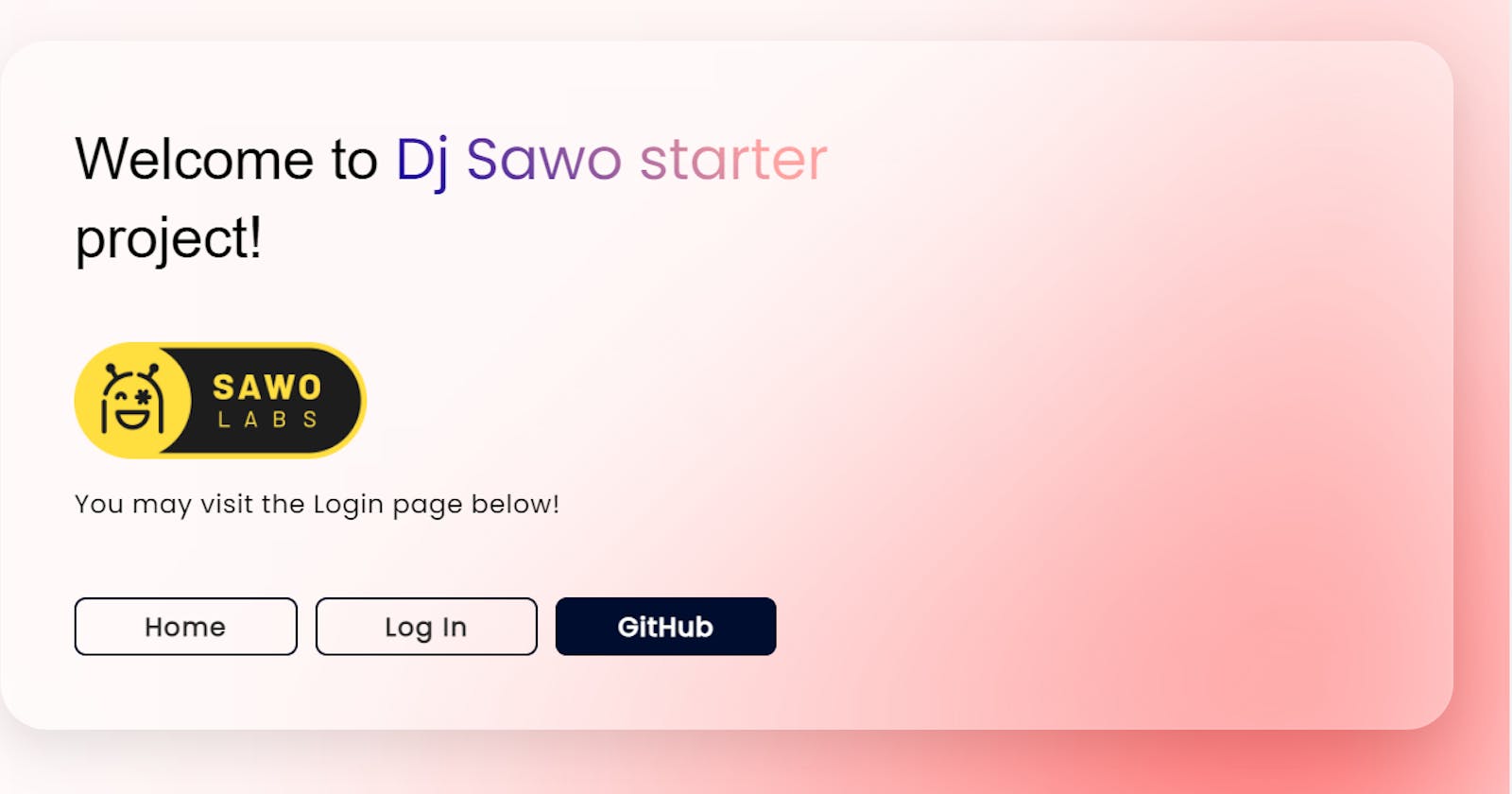Ready to use SAWO's passwordless Django Starter!
No configurations , live in 3 commands.
Introduction
Before going into the tutorial, let's first know what is SAWO.
SAWO is an authentication system that allows users to be onboarded without the need of passwords or one-time passwords, making the process simple, quick, and safe. SAWO employs a powerful cryptography-based authenticator that outperforms OTPs, passwords, and social logins.
In simple words , SAWO lets you add a authentication system that works without passwords or OTP.
In more simplar words, You must have seen login forms with username & password , now that's got old. Sawo vanishes that password field in a more safe, efficient & realible way.
In one line , Login without password.
Okay , so now come back to our tutorial.
What will you be getting?
A ready to plug starter Django project with SAWO's auth ready to use.
For instance, you may visit in any one of the below URLs.
Repo: Django sawo starter
Repl : djsawo.abhiofficial.repl.co
Get Started
Let me give you a brief intro of what we will be going through in this post.
Believe me after reading this post you will be able to integrate SAWO in Django with ease.
Requirements
Python, Django installed on your machine and creating a virtual environment would be great!
Quick tip:
$ python -m venv env
$ source env/bin/activate
Prerequisite
- Create a account on sawo's dev console by visiting here.
- Now create a project in your Sawo's dev console.
- After creating a project , you will have these four things.
- Set you hostname , for example let say for local testing set it as
localhost, Avoid adding any port or protocol, otherwise it will not work! - Copy your
API KEYfor this tutorial.
Installing Sawo
Install the sawo package using python package manager.
pip install sawo
Import all the required methods which will come handy in our tutorial.
createTemplate, getContext, verifyToken
Now as instructed in the official sawo docs place this line
createTemplate("<filepath>")
for example
createTemplate("templates/partials")
This will create a directory in your django project, which then afterwards you may easily include into your app's templates.
Using below tag:
{% include "partials/_sawo.html" %}
The Plan
- Importing all the basic methods from django & others important packages such as json etc.
- Basic Class based views for authentication.
- Sending & recieving the payload.
- Verifying the JWT tokens at the backend side.
- Registering URL Patterns.
- Deploying the project on heroku & repl, yes both!
What are the goals
This app will act as a boilerplate app for your next Sawo django app. This is a ready to integrate project backed with the authentication part, which you may futher customize accordingly.
Getting things ready
Below are the steps to get it run live on your local server.
- Clone this repo
git clone https://github.com/abhiprojectz/Dj-Sawo-Starter
- Migrate to create the DB table for storing users into database.
python manage.py runserver
- Add your API key in the
.envfile.
API_KEY = 76d8cca5-6b7e-4cb4-******
- Test it live
python manage.py runserver
Great! Everything is ready to build your next web app in Django with passwordless authentication.
Things to note
You may add the host if you wanna deploy the app somewhere.
ALLOWED_HOSTS = [
'127.0.0.1',
'localhost',
'__deployed_host__',
]
Replace
__deployed_host__with your own host.
Deploying on heroku
Prerequisite
Create a account on heroku within a free tier.
Now visit Apps dashboard and create a app
You may either connect to your gitHub repo or may use Heroku CLI.
Now as you have the app with you , lets add the environment variables , again you may use Heroku CLI or directly add via the UI.
Fine ,Now everything is ready to run.
Deploying on Relp
Create a new repl by importing from github repo
Then create a .replt file and put the below:
language = "python3"
run = "bash main.bash"
Here we specify what to run in the console , like which commands.
Create a file with name main.bash
pip install -r requirements.txt
python manage.py runserver 0.0.0.0:8000
Specifying a port on repl is a must in case of django.
Alternatevly you may just put the main command in run variable that is:
run="python manage.py runserver 0.0.0.0:8000"
The reason for creating a bash file is that it will enable you to run multiple shell commands.
Create a pip packages lock file once
cat requirements.txt|xargs poetry add
This will create a poetry.lock file , with all your dependencies listed.
Moreover, Poetry lock package is a simple tool to create a Python package from a Poetry project which pins down all the versions from the poetry. lock file as a dependency.
Conclusion
Repl : djsawo.abhiofficial.repl.co
This is how you can intgrate SAWO's passwordless authentication into your Django project.
If this helps then U , don't forget to give it a share!
Happy Hacking !